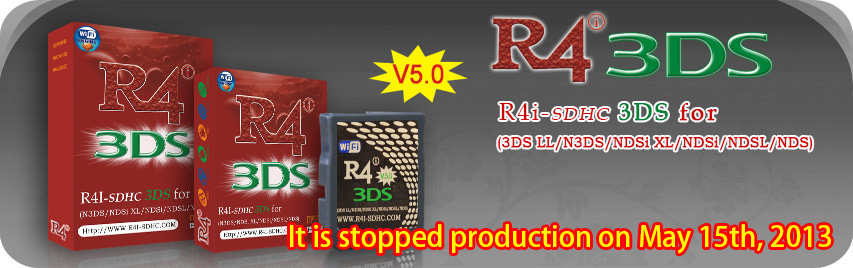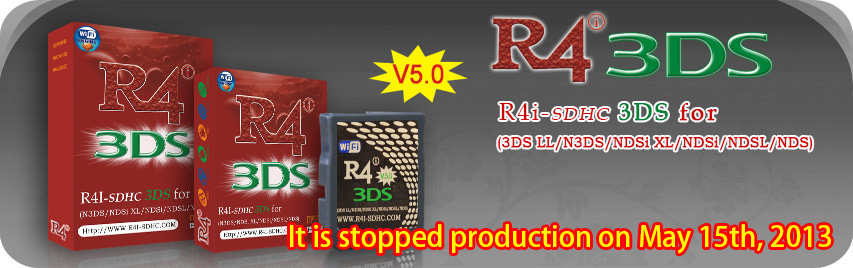| if the loading speed is slow,maybe the fragments of your SD/TF card are too many. You can use the official SD/TF card format tool.It can solve your issues. |
 |
● load errcode=-1
● load errcode=-8
● disk errcode=-83
● reset the game,show
message"No card"
If the above problem occured
,pls format your SD Memory Card . |
| kernel Update |
It is updated to V1.87b on 2015-06-02 |
| It is updated to V1.12b on 2013-06-25 |
How to update the kernel?
By using the TF card reader, connect your TF card with computer, open
the file.
a. Upload game kernel: Copy the R4.DAT file to your TF card.
b. Upload video kernel: Copy the Moonshl2 to your TF card.
c. Upload DIY Interface function: Copy the R4iMenu to your TF card.
How to update AR cheat data base?
Upload the newest AR cheat data base, then copy the "usrcheat.dat"
file to"R4iMenu" file.
|
R4i-SDHC kernel download |

|
Please you choose to download the R4i
SDHC language version of the kernel. Latest version: V1.87b. Updated Date:[2015-06-02] |
|
|
| |
R4i-SDHC V1.4.5 kernel download(with or or mark) mark) |

|
Please you choose to download the R4i V1.4.1
SDHC language version of the kernel. Latest version: V1.87b. Updated Date:[2015-06-02] |
|
|
| |
|
R4-SDHC kernel download(without  mark) mark) |

|
Please you choose to download the R4
SDHC language version of the kernel. Latest version: V1.87b. Updated Date:[2015-06-02] |
|
|
| |
|
R4i-SDHC kernel download(with  mark,without mark,without or or ) ) |

|
The latest note: If you play games with kernel V1.11C, and prompt a message "System date error. Please Check NDS system date.", you need to download and update the latest kernel V1.12d. sorry for the inconvenience. Updated Date:[2013-06-25] |
|
|
| |
|
| Recommended distributors |
|
|
|