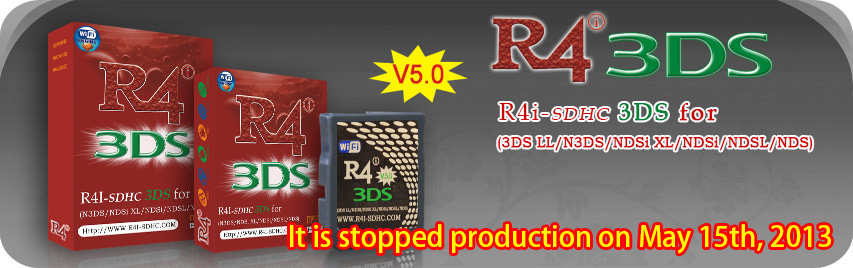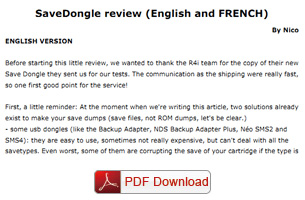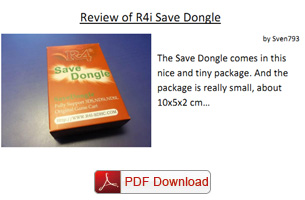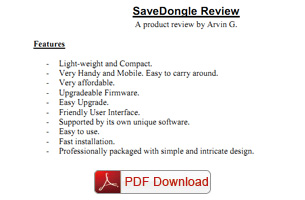| File Name |
Function |
Download |
| drivers |
If you first use SaveDongle, you need to download and install it
(the application program environment bundles) |
 drivers.rar drivers.rar
(include dotNetFx40_Full_x86_x64.exe and vcredist_x86.exe) |
| SaveDongle backup/restore |
SaveDongle Description:
- Support 3DS/NDSI/NDSL
- Fix Save file 8MB issues
- Fix The legend of Zelda
A self-developed application. When you want to backup/restore the game save, you need use it.
How to use third party 3DS save file? How to backup/restore games save? |
 R4i SaveDongle V1.5.rar [2012-01-19] R4i SaveDongle V1.5.rar [2012-01-19] [More>>>] [More>>>] |
| Firmware Uploader |
A self-developed application. When new firmware released, you need this application to update SaveDongle firmware.
How to update the firmware? |
 SaveDongle_Firmware_Uploader.rar SaveDongle_Firmware_Uploader.rar |
| 3DSaveTool V0.2b |
3DSaveTool can be used to find the XOR key used for encryption and use it to encrypt/decrypt EEPROM savefiles of 3DS games. |
 3DSaveToolv0.2b-cred.rar 3DSaveToolv0.2b-cred.rar |
Video Tutorial
by R4woodcenter |
R4i SaveDongle use guide will show the beginner on how to use successfully. |
 R4i_Save_Dongle_Use_Guide.flv R4i_Save_Dongle_Use_Guide.flv |
| PokeGen 3.0.0b30
by http://projectpokemon.org |
This program can be used for Diamond, Pearl, Platinum, Heart Gold, Soul Silver, Black, and White for the following tasks:
- Generating Action Replay codes to create Pokemon or modify the Pokedex, including exporting to an XML file that can be dragged to the Action Replay code manager
- Loading and saving of save files. Pokemon data and Pokedex data can be fully modified.
- Loading and saving of party and PC .pkm files (136, 220, and 236 byte, encrypted and unencrypted)
- Conversion of Action Replay codes into Pokemon information (This is limited.)
- Finding a PID to match IVs, nature, gender, ability, shininess, and hidden power type/power - with variable IVs
- Recalculating a save file checksum (by simply loading it with the ignore checksum option checked, then saving) |
 PokeGen_full.zip[2012-01-09] PokeGen_full.zip[2012-01-09] |
| Save Dongle Review + Pokemon Guide |
tell you how to edit the save of pokemon by SaveDongle |
|