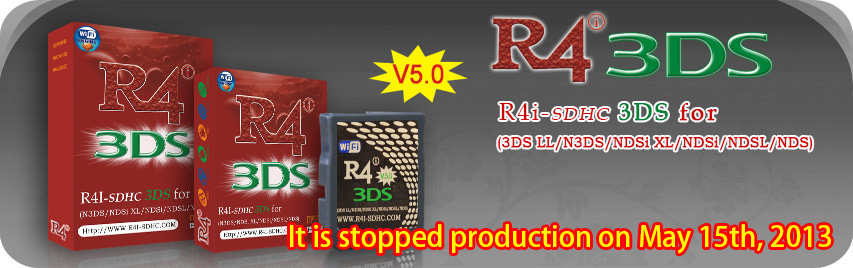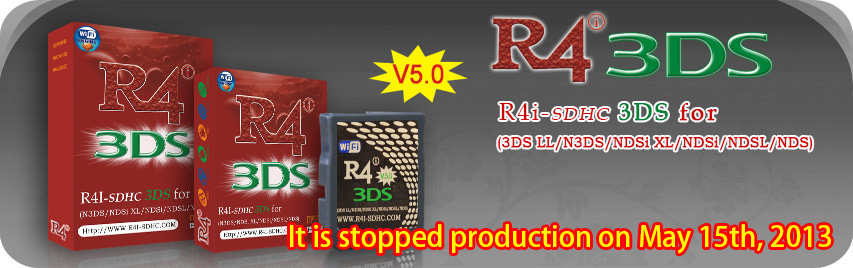1、Drivers(the application program environment bundles)must be downloaded and installed before running, If you didn’t installed it before.
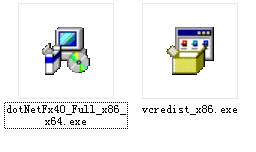
- 2、Download the Firmware Uploader

- 3、Run SaveDongle Firmware Uploader.exe
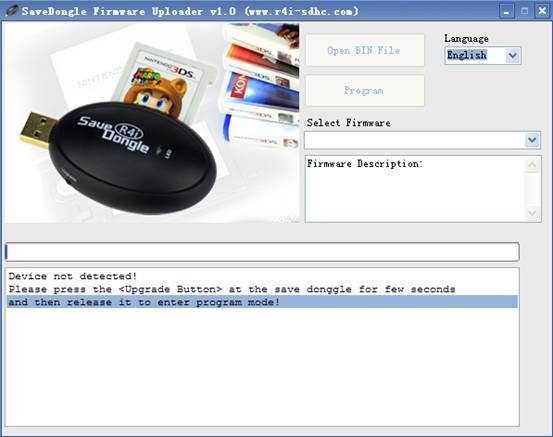
4、Plug SaveDongle into the USB port, press Upgrade button for seconds and release, the program is automatically testing, and related information will be displayed as below.
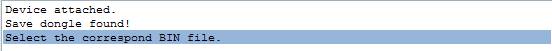
- Select the corresponding bin.file
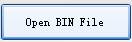
- The file was installed successfully, related information will be displayed as below
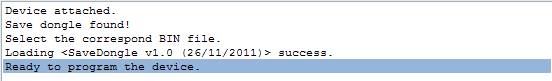
- Users can choose their needed version from the following list.
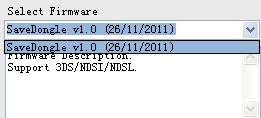
- Press “Program” and it starts updating.
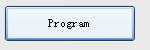
- updating is completed after a few seconds, related information will be displayed as below.
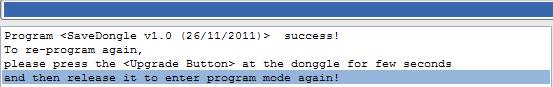
|